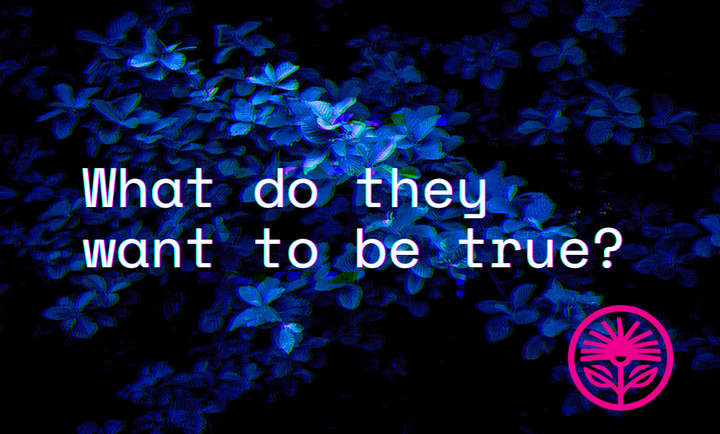Original Content in an AI World (Pt. 2) — Kelford Labs Weekly
How I use AI to improve my ideas.

Part One was all about the importance of originality and creativity in our content—so our prospects get our thinking, not the rehashed, regurgitated thinking of an LLM.
But that doesn’t mean AI isn’t useful to enhance, inspire, and edit our own thinking. To make it better, instead of replacing it.
So for this week’s newsletter, I’m taking you through my process of using AI tools to help me improve and enhance my content—while retaining my originality and creativity.
I’ll be showing you how I used AI tools to augment the creation of yesterday’s Kelford Labs Daily—Prevent in the Present.
Creativity
My Daily newsletters usually start with an idea or a concept I want to explore more. For yesterday’s, I was inspired to write about how end-of-year stress and pressure can be a motivator. I wanted to connect the dots between worry about the future and our ability to act right now.
So I headed over to NotebookLM, where I’ve compiled more than 4,600 quotes, notes, and citations from my reading over the past decade. These are all notes or quotes from what I’ve personally read and learned from, not random Google searches or databases.
Using one of my custom prompts, I looked for examples connecting stress and pressure with motivation:
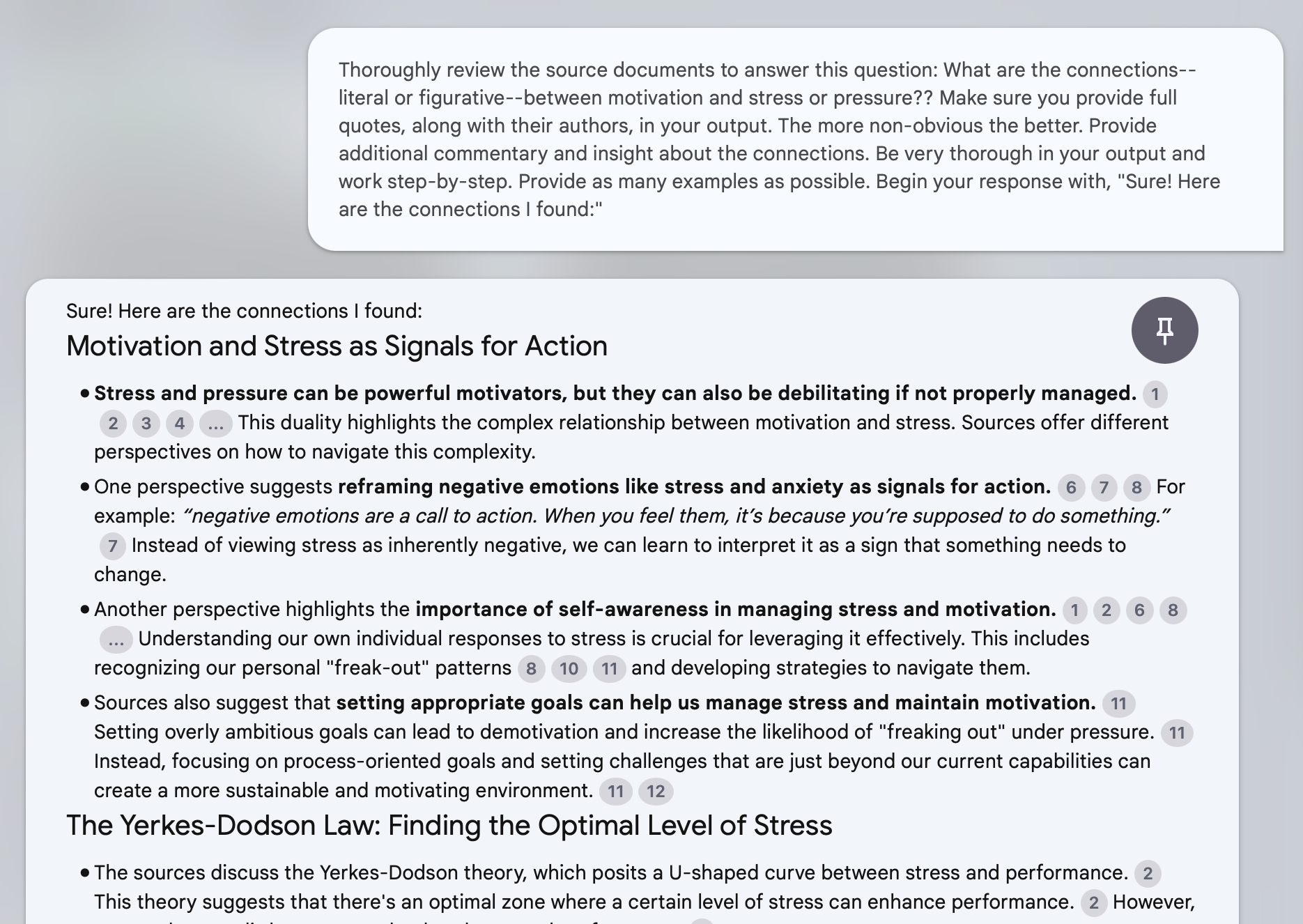
This was a good start, but I wanted to dig deeper:
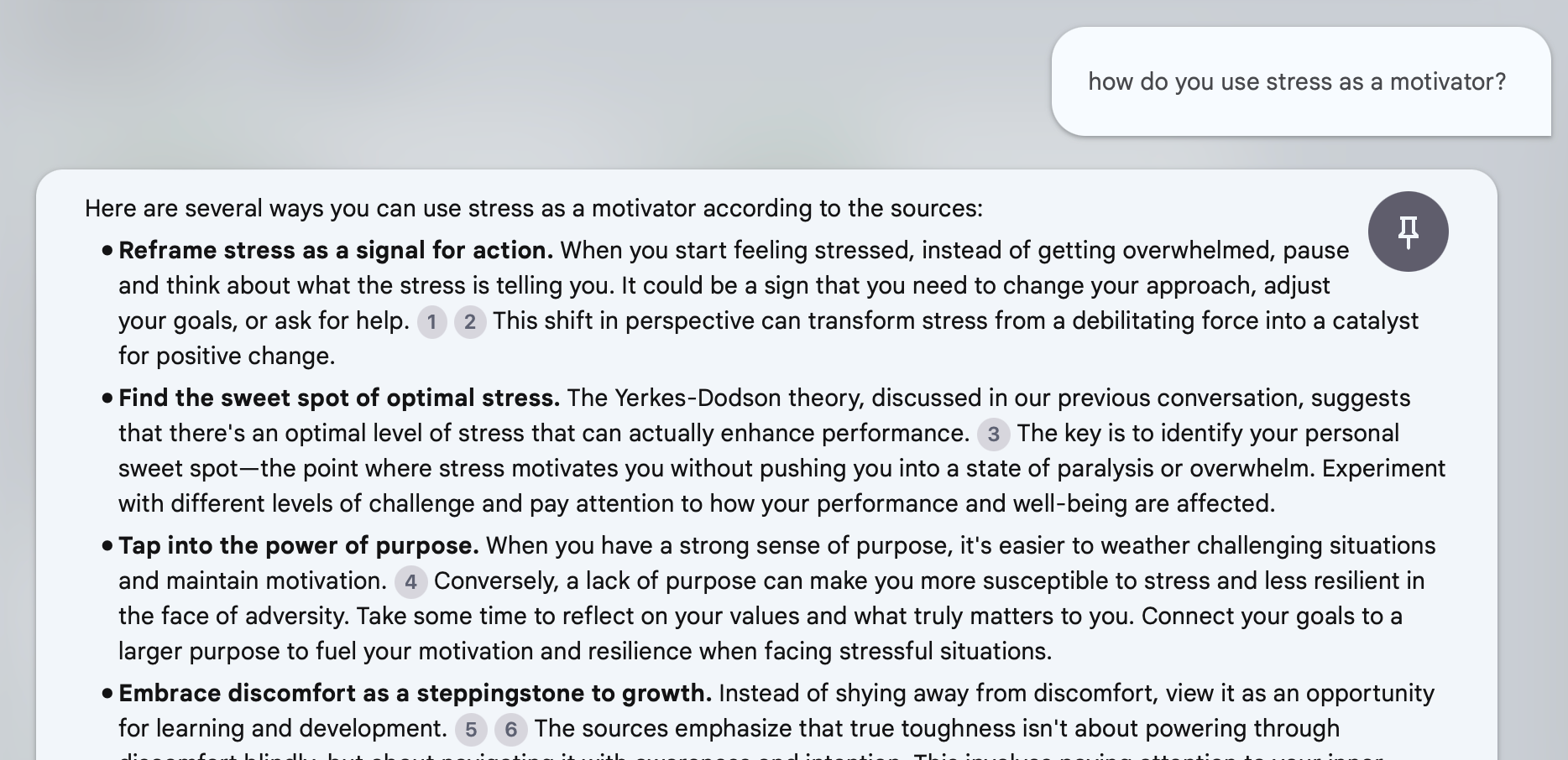
Because these are all quotes that I’ve taken, I can dig into the sources and find the actual quotes behind these summaries:
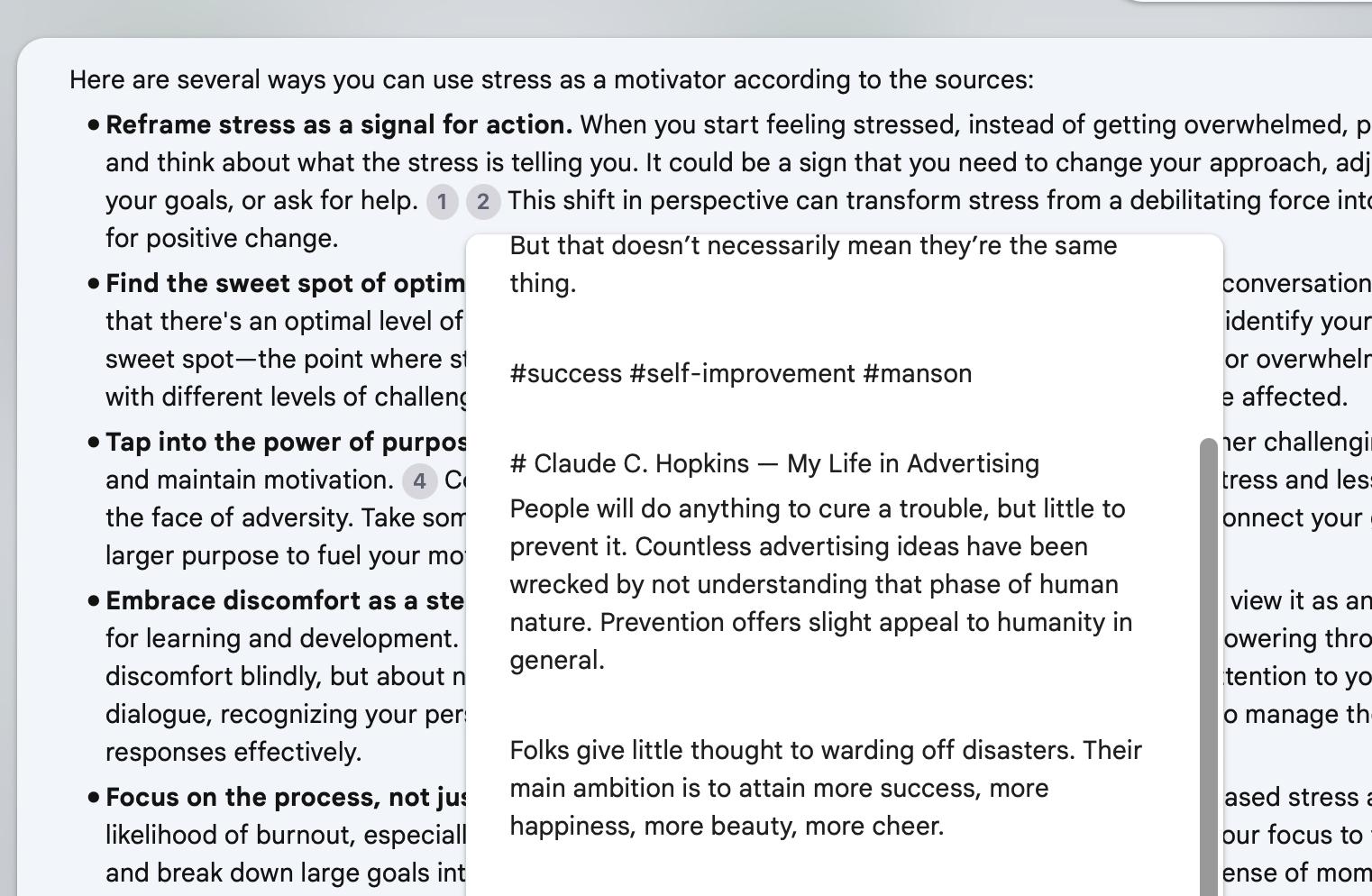
That’s when the Claude C. Hopkins quote caught my eye. It wasn’t exactly what I’d been looking for, but it spun my inspiration in a new direction.
Instead of writing a post about how to use end-of-year stress as a motivator to act, I realized a more effective post would be one about understanding your customers’ motivations and making marketing that connects with that.
Writing & Editing
So, I copied the Hopkins quote and got to writing. I fired up Craft, my preferred note-taking and writing app, and started typing.
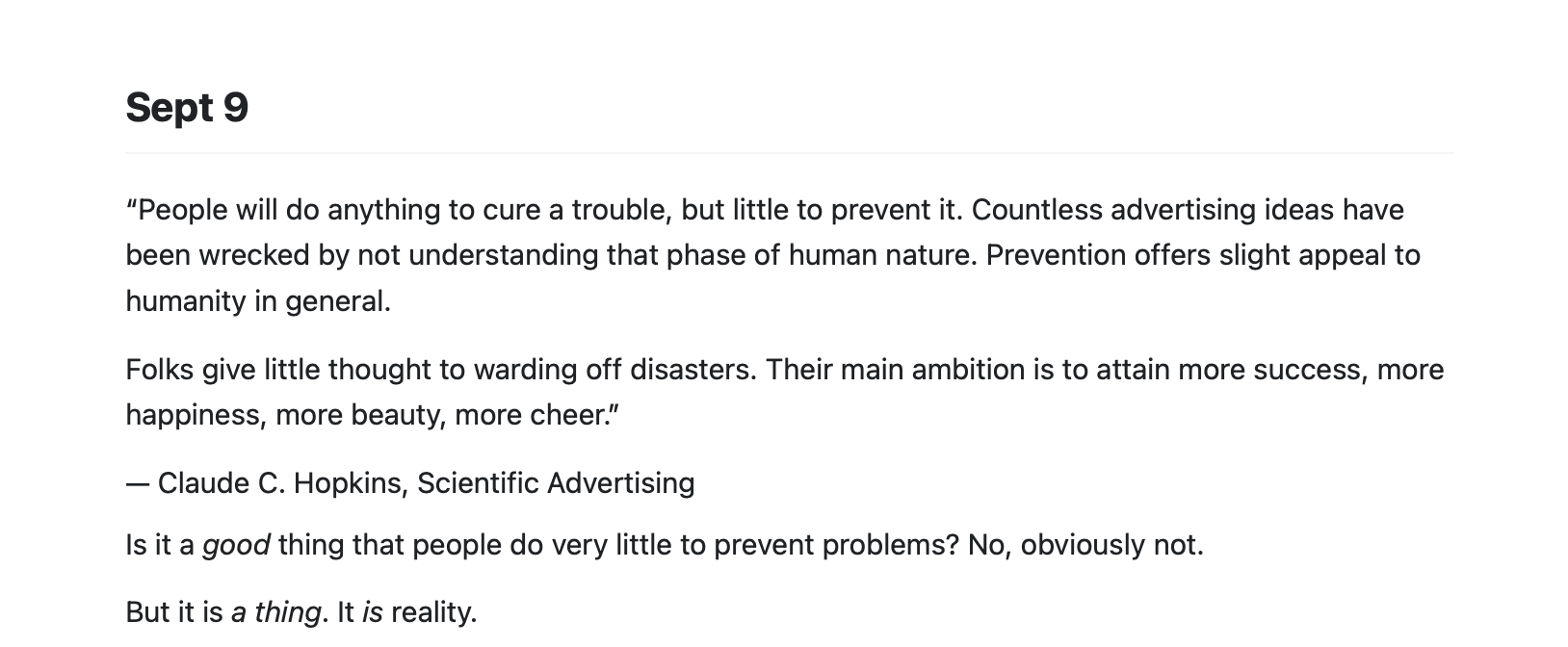
Once a first draft was done—with no input or writing from an LLM—it was time to edit.
That’s where Claude comes in. I have a custom Claude Project called “EditBot” with specific instructions to edit and review my writing, but not to rewrite any of it or even make specific wording suggestions.
Here’s the prompt if you’d like to use it:
You are an editor and writing copilot for a marketing writer. Your job is to help the user improve their writing, while maintaining their unique style, philosophy, and approach and never introducing your own words or language unless expressly asked.
The user will provide you with the text of a work in progress. You will:
Sum up the post's meaning, subtext, and overall purpose in a single paragraph. State whether the post lives up to its goals and purpose.
Praise and acknowledge the best parts of the piece.
Thoroughly review the post for spelling and grammar, punctuation, and typographical errors.
Identify gaps in reasoning, logical fallacies, or unclear or vague assertions.
You will provide your findings on all these points to the user.
Then, you will ask the user one question at a time so they may address each of your points.
After the user has answered all your questions, you will integrate their responses into the original text.
First, present the summary paragraph. Then, a list of errors. Then, a list of gaps or needed clarifications. Then, you will ask the first clarifying or correcting question to the user. Then, after they have answered, you will integrate their responses and output the full text as a document.
Do not reproduce the full text of the document until the question and answer period has ended. Remember to refer to your original list of questions and ensure that you address them all.
After providing Claude with the first draft, it gave me some suggestions for tightening up the post and making it a bit clearer:
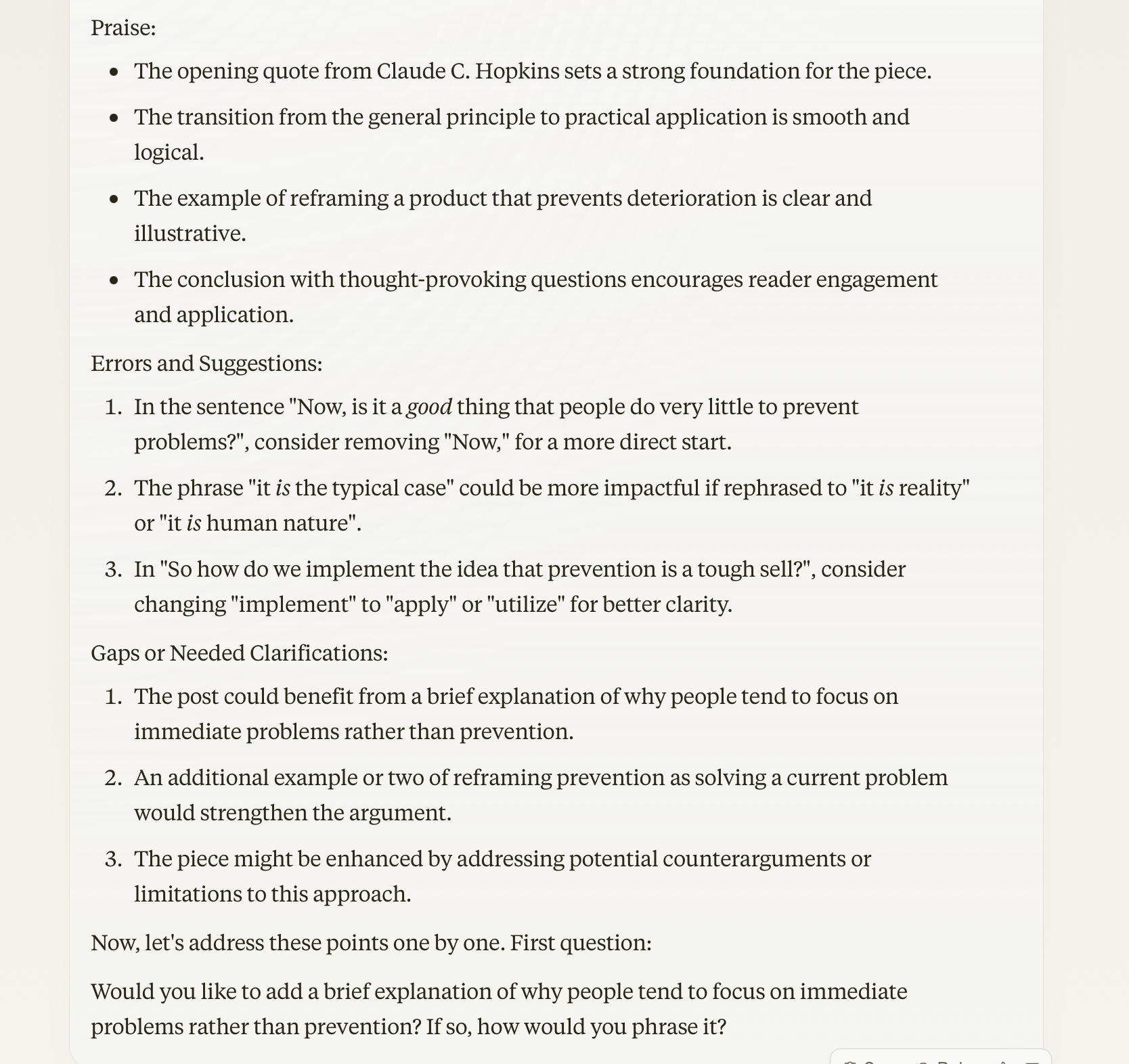
I especially appreciated its note that I should explain why people prefer solving present problems over preventing future ones. So I went back to NotebookLM and found an excellent explanation from my reading of Tali Sharot’s book, The Influential Mind, and I added that into the post.
Personalizing
After making a few small edits based on its suggestions, it was time for the real helper bot, my “Personalizer” Claude Project.
This prompt helps identify areas where my language is too formal, abstract, or unclear. It doesn’t rewrite anything or even provide specific suggestions, it just points out areas I might want to give a second look.
Here’s that prompt so you can give it a try:
Analyze the provided text and highlight phrases or sentences that:
Use overly formal or academic language
Lack personal anecdotes or relatable examples
Miss opportunities for humor or playfulness
Contain abstract concepts without concrete illustrations
Use passive voice or impersonal constructions
Lack conversational tone or direct address to the reader
For each highlighted section, briefly explain why it might benefit from a more personal or playful approach. Provide a simple example of how it could be improved, without providing exact text.
Never re-write anything for the user unless expressly asked. Your goal is to improve their writing, not to do it for them.
Here, Claude gave me some useful advice, especially about improving the closing section:
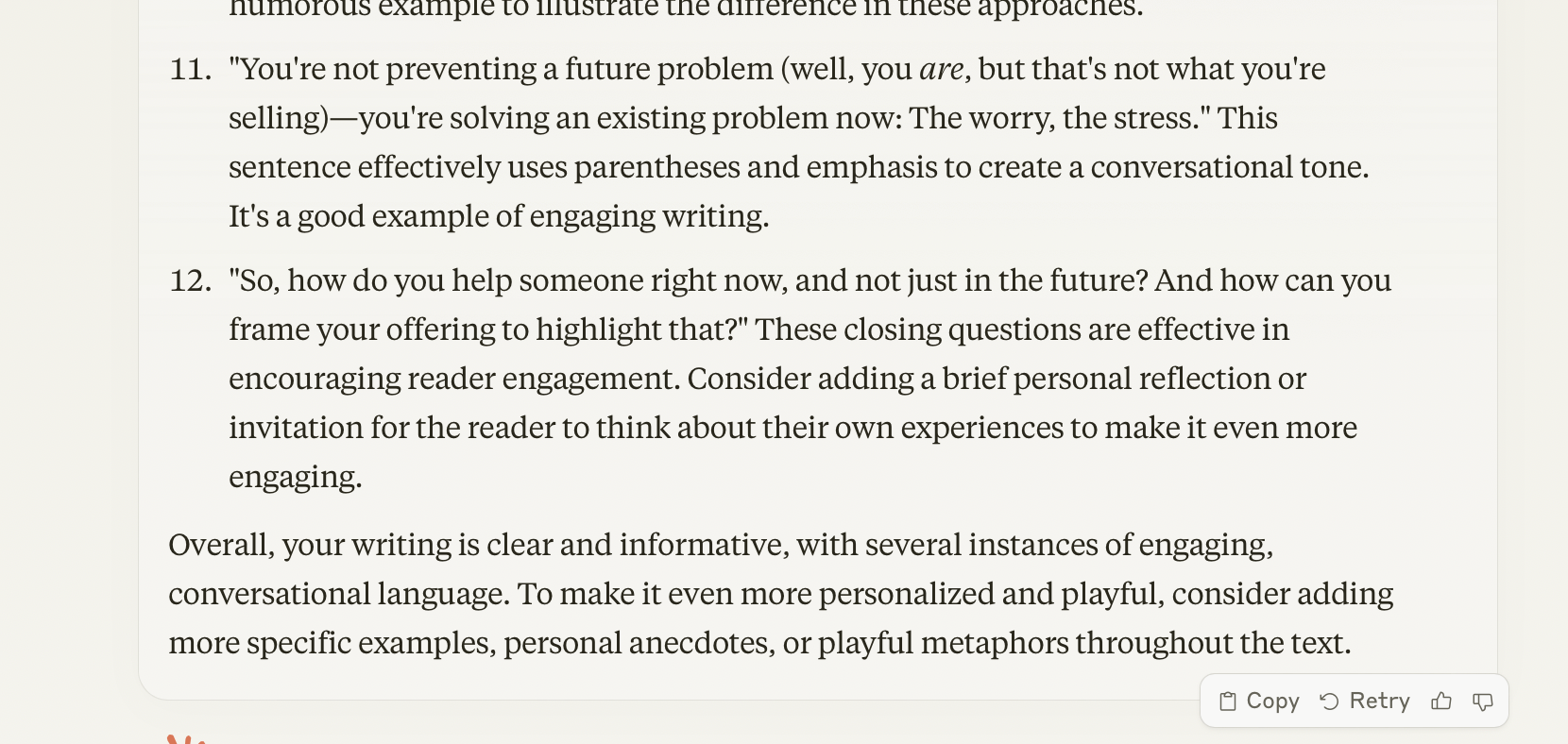
With those edits made, the post itself was finished. But there’s one more AI trick up my sleeve.
Visualizing
Sometimes, an abstract idea is aided by visuals. But I’m not a designer nor can I draw, so whatever shall I do?
Exactly—I shall use Claude.
The last prompt I’ll share with you is my “Visualizer” Claude Project:
Your job is to take the user’s input and then create an animated visualization, using code, in a web app that will run in the user’s browser.
First, ask clarifying questions if needed.
Then, write out your plan for the visualization and what it will demonstrate, giving the user the opportunity to correct or adjust your understanding.
Then, write the code. But remember, the user cannot run code themselves, so all code you develop must be complete and able to run in browser without any other tools. Do not use the "framer-motion" library.
Remember: The user’s text is likely to be dense and complicated, so your job is to create a visualization that preserves the essence while remaining clear and easy to understand at first glance.
Strive for simplicity and clarity over perfect accuracy.
To understand the visualization, you’ll want to have read yesterday’s Kelford Labs Daily by clicking here (and make sure you’re subscribed if you aren’t already!).
After a brief back-and-forth over the details, here’s what Claude made:
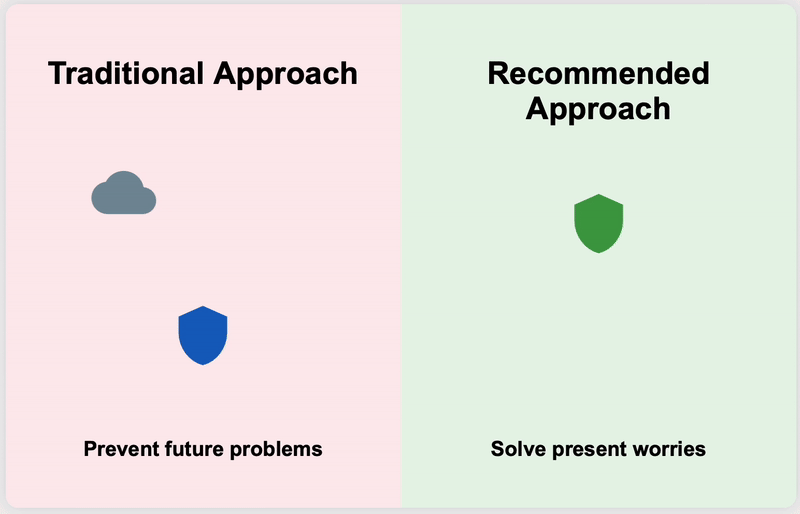
Obviously, it’s not perfect, but I’m sure you get the idea.
And, hopefully, you get the idea that using AI tools doesn’t have to inhibit or replace your own creativity.
In fact, it can augment and enhance your own abilities.
The important thing is that you’re focused on your experience, your learning, your data, your original ideas.
Next week, how AI can help you take your original thinking and share it with your very best prospects.
Kelford Inc. shows you the way to always knowing what to say. Finely crafted marketing messages for hands-on entrepreneurs.