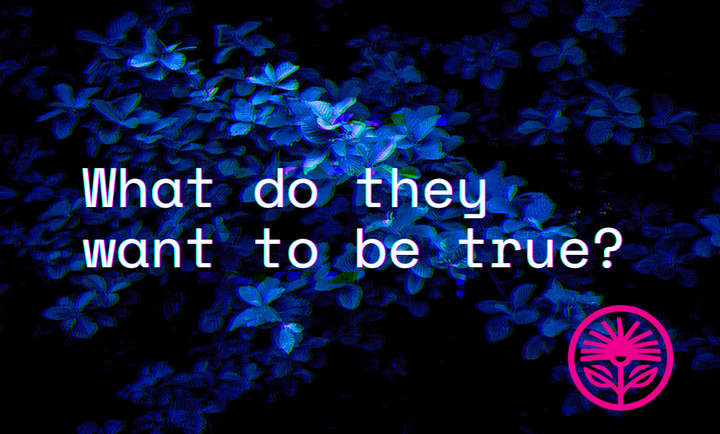Original Content in an AI World (Pt. 3) — Kelford Labs Weekly
Imitating and improving yourself with AI.

Note: This post provides information about using tools like ChatGPT and Claude for enhancing your content. However, my standard caveat still applies: Don’t give anything to an AI tool you wouldn’t want the wider web to see. These are new systems and companies, with unproven privacy and confidentiality track records—and a massive monetary incentive to collect data. Always use them with caution and care.
I think the best way to use AI for content is to amplify, enhance, and augment your own creativity.
I believe in preserving what makes you special and unique and different, instead of sanding down your differentiating features to the average by AI.
But that doesn’t mean AI can’t help.
These are incredible pattern recognition machines—they can identify nuances that might be invisible or too challenging to otherwise find.
As I shared last week (along with my prompts) I like to use AI to make me a better writer, instead of having it do the writing.
Today, I’m sharing a super simple way to make your writing a bit better. Not by copying from an AI, but from imitating yourself—at your best.
Here’s what you do:
Data
First, we need data. Go to LinkedIn and copy out the text from your five best-performing posts from the last year.
Paste them into a document, with separators (like <post></post> tags or horizontal lines) between them.
Then, add this prompt to the top of your document:
“Thoroughly analyze the below top-performing LinkedIn posts by the user. These posts received their highest number of engagements and reactions over the past year. Your job is to figure out why they performed well, what they have in common, and how their performance can be repeated.
First, analyze the posts individually, and individually identify their style, tone, content, and engaging aspects.
Then, analyze them in concert: what do they have in common? What do they do differently? Why are these the top performing posts as a set?
Then, provide a detailed description of a top-performing post based on your analysis. What type of content? What type of style? What type of tone? What type of theme?
Finally, give the user a 10-point checklist to ensure their next post performs as well as these ones.
Here are the posts:”
Analysis
Head on over to your AI tool of choice, like chatgpt.com or claude.ai.
Run the prompt + posts through it.
Now, copy out its output, and then run the prompt and posts through it again, two more times—in fresh conversations without the previous context. Or, if you have access to multiple tools (like both GPT and Claude, or 4o and o1-preview) use them all.
Copy all three checklists into their own document, with separators between them.
Add this prompt to the top of the list of lists:
“Take these 3 checklists for making a high-performing post on LinkedIn and combine them into a 15-point super list, bringing together their most common points while remembering to include the most pertinent or interesting outliers. Here are the lists:”
Run that prompt and the lists through the best model you have access to and copy the output.
Utilization
Okay, now you’re going to take your superlist and add this prompt to the top:
“Your job is to help the user edit their business social media post to ensure it meets the below criteria.
You will not provide specific wording or phrasing, you will only point out where their post does not conform to the checklist.
You will thoroughly review their post, and then thoroughly review the below checklist, and then thoroughly identify the areas of their post that do not conform.
You do not want to overwhelm the user, so minor points may be ignored—you will focus on the major missing pieces and the most critical changes. Don't go through every point, just the ones that need the most work.
Your tone will be friendly, funny, playful, and informative. You're a sharp and witty editor, not a critic.
Ask clarifying questions if you do not understand any element of their post to help you better advise them.
Here is the list: [ADD YOUR LIST]
Remember, be friendly, witty, and helpful. NEVER provide specific wording changes, stick to their text and just help them make it better. Do not use emoji or special characters.”
Editing
Now, go ahead and paste that prompt and the superlist into your AI tool of choice (or make a Custom GPT or Claude Project with the prompt and list as its instructions).
It’ll ask you for your post, and you can give it the next one you’re working on, or a past post that didn’t perform.
Then, it’ll tell you the areas to work on and enhance, without rewriting it for you.
Improving
If you don’t like its outputs or advice, write down what isn’t working for you, and then give that feedback and the full prompt to an AI tool—and then simply ask it to rewrite the prompt to incorporate your feedback.
If you want to try this sort of thing out without all the work, I created a GPT with my own checklist based on this process. You can simply paste in a LinkedIn post and it’ll tell you how to make it more like my top-performing posts:
(You’ll need a free ChatGPT account to access)
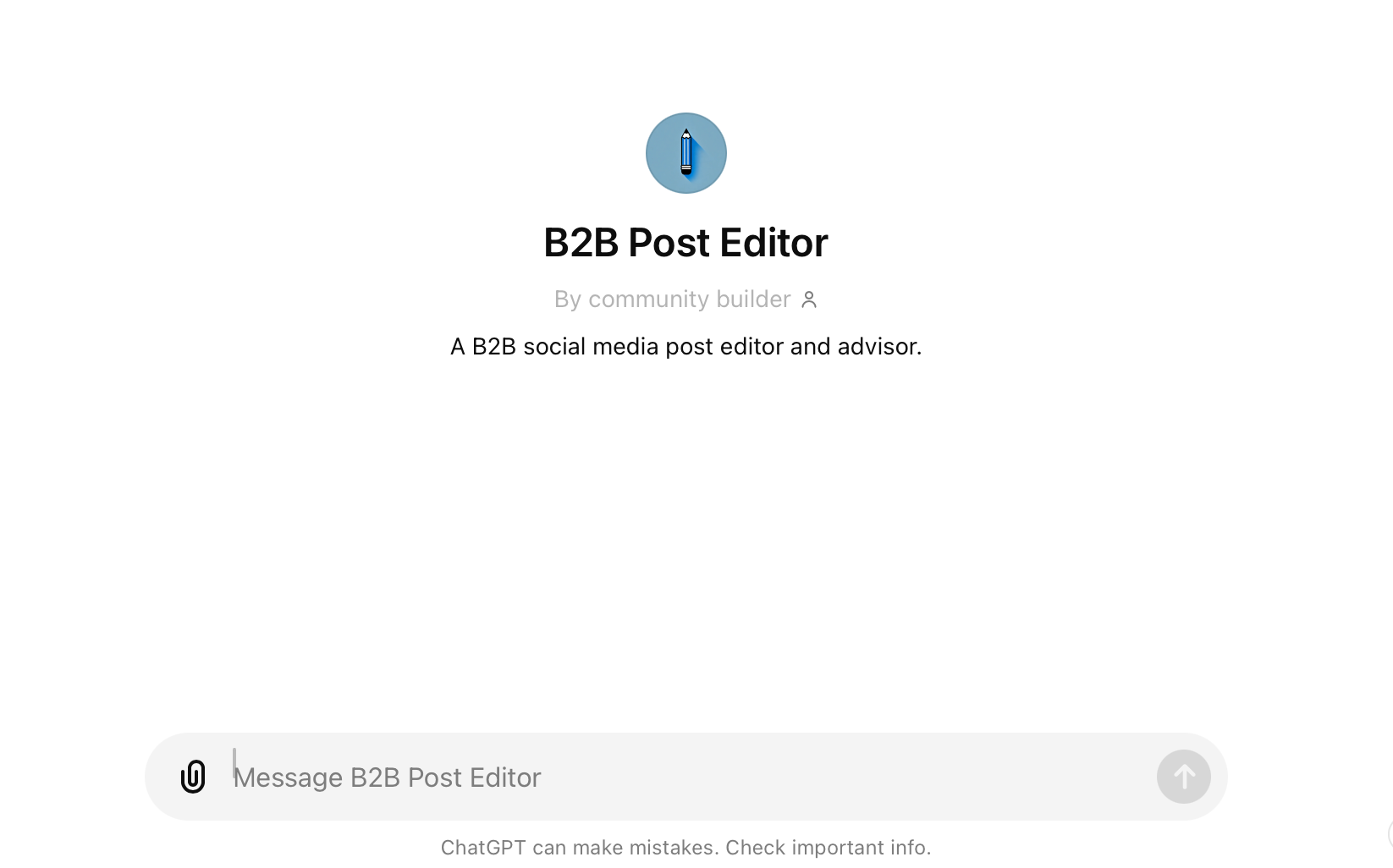
That’s the end of our Original Content in an AI World series for now, so if you have any questions or feedback, just reply to this email!
Kelford Inc. shows you the way to always knowing what to say. Finely crafted marketing messages for hands-on entrepreneurs.